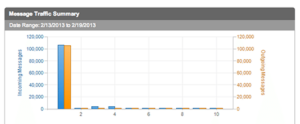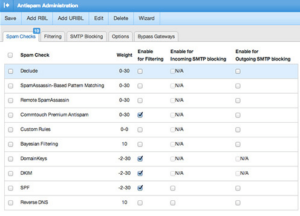-
Sales +603 2770 2833
- sales@webserver.com.my

SMARTER TOOLS

SMARTER MAIL

SMARTER STATS

SMARTER TRACK
The Best Alternative for Businesses
SMARTERMAIL
SmarterMail, the only email alternative to Exchange for web hosts, ISPs, small businesses, and enterprises at a lower cost and enjoy features like Microsoft Exchange at zero additional fees. Designed to provide the functionality businesses need, without sacrificing secure, reliable business access and personal communication. Get WebServer’s SmarterMail service today.
How this can help
Why Use SmarterMail ?

Cost-Effective
With WebServer's Smarter Mail by Smarter Tool, clients can now enjoy a cost-effective alternative to Microsoft Exchange, with features like audio, video group chats, team workspace, and group collaboration at no additional costs.

Standard Email Security
SmarterMail comes with several available email security features without spending on adding third-party software. This includes industry-standard spam filtering that can protect the server from virtually all incoming and outgoing spam and enterprise-level antivirus.

Easy Administration
With a straightforward setup process, getting SmarterMail installed and running takes minutes. From there, SmarterMail offers system administration tools to help keep things running smoothly.
Exchange-level Mail Server Software
SmarterMail
SmarterMail delivers Microsoft Exchange-level email server software and instant messaging for a fraction of the cost of Exchange. With lower hardware requirements, superior stability and reduced maintenance costs, SmarterMail has significantly lower TCO and is the best-in-class Microsoft Exchange alternative for businesses, hosting companies and ISPs.
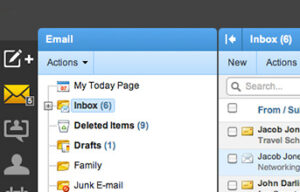 Instant communication
Instant communication
In today’s fast-paced world, instant communication is critical. Discuss issues and strategies with co-workers in real time, even if they are working halfway around the world. With SmarterMail’s instant messaging features via XMPP, use your own instant messaging desktop client like Adium or Digsby, or mobile clients like IM+ and IMO to have instant access to anyone within your organization.
Work at your desk or on-the-go with complete collaboration and synchronization
Enjoy full collaboration features and synchronize your email, contacts, calendars, tasks and notes with desktop email clients.
Administrators can easily manage tasks via Web browser or automate tasks using our comprehensive API
SmarterMail makes managing administrative email server tasks easier via a Web-based administration interface, through the use of events and notifications.
Preserve your email and chat history with archiving
The SmarterMail mail server provides searchable message archiving at the domain and system level for inbound and outbound email and chat.
Easily migrate from any mail service
Easy to move a single mailbox, or an entire domain.
Share files and eliminate attachments with cloud-based file storage
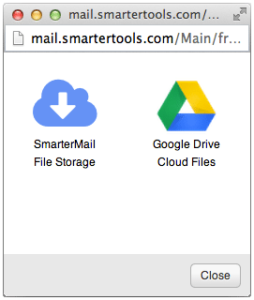
Users can turn their SmarterMail mailbox into their own personal cloud and send files of all sizes to friends, family and business associates. Users can either upload files to their mail server and share them with public links, or they can connect their email account to an existing Google Drive account and share files uploaded to Google’s datacenters. Regardless of the method used, users will never have to worry that a file is too large. As an added benefit, using cloud-based file storage to share files improves email performace and protects the overall health of the mail server since it no longer has to process and send large files.
Webmail for all your email communications
Use SmarterMail to manage multiple email accounts. Users can send and receive messages from any email clients that support POP, IMAP and SMTP email accounts and configure different signatures to use with each account.
Respond quicker with follow-up flagging
With the sheer number of messages users receive daily, it can be easy to forget to respond to an important email from a client, friend, or family member. SmarterMail lowers this risk with the ability to mark emails for follow-up, ensuring that important emails can be identified at a glance.
View how well the server is performing
With dozens of pre-defined reports, SmarterMail provides critical statistics that help system and domain administrators monitor their systems. The ability to drill down into new data levels for every domain or user on the system helps administrators identify trends, manage costs, and effectively allocate resources.
Easily set up new users with auto-discovery
SmarterMail significantly reduces the amount of time necessary to configure clients on both desktops and mobile devices with auto-discovery.
Take control of the mail spool with throttling
Throttling is an effective method for managing large mailing list distributions to avoid interruptions or delays in normal email flow. When used in conjunction with SmarterMail’s event-driven architecture, actions can be automated to prevent abuse in real-time.
SpamAssassin-based Pattern Matching Engine
SmarterMail incorporates the SpamAssassin-based Pattern Matching Engine as part of its multi-layered spam protection strategy. Based on SpamAssassin technology, this powerful pattern matching engine can process substantially higher volumes of email per day without the cost of addtional hardware.
Multi-level outbound antispam measures
System administrators can apply numerous outbound spam checks to ensure the integrity of their mail server, including URIBL, DomainKeys/DKIM, Bayesian filtering and the SpamAssassin-based Pattern Matching engine. The Cyren Premium Antispam add-on also protects mail servers from being blacklisted for spam by using data from the Cyren engines in the add-on to identify and block spam in the first few minutes of an outbreak.
SmarterMail integrates with most leading third-party antispam solutions, including Barracuda Spam Firewall, Declude, Message Sniffer and more.
SmarterMail 15.x
Simplify Spam Configuration and Prevention Across SmarterMail Setup
With SmarterMail 15x, administrator can simply have the setting apply on one mail server and duplicate the same configuration throughout the remaining of SmarterMail installation by simply copy and transfer one single XML file. Email adminstrators can work together to create and share the XML files for mutual understanding as well as brainstorming and regulating a best method of configuration that best suits your company.
Better way to notify an event
With SmarterMail 15, one will not get lost or overlooked meeting requests or event invitations in such tons of emails. When a meeting invitation is sent, a tentative appointment will be added to the invitee’s calendar. They can then either accept or decline the invitation. And even if a meeting or event is tentative, the invitee will STILL get the reminder, if one was added to the invite! Having ALL requests and appointments shown on their calendar allows a person to be prepared by quickly glancing to see what lies ahead.
Exchange Web Services (EWS) Update
The implementation of EWS for SmarterMail 15.x is a complete re-write that supports the new EWS protocol released by Microsoft. With this version SmarterTools were able to remove an entire layer of processing, resulting in a much faster user experience. In addition, SmarterMail 15.x now works seamlessly with eM Client and Outlook 2016 for Mac, including PUSH functionality for Outlook 2016. Additional improvements mean that using EWS for Outlook, Apple Mail, eM Client and and more is a much smoother experience.
Improvement of Spam and Recovery Protection
The built-in antispam protection by SmarterMail with proper setup could give your mail server protection by filtering up to 97% of spam mails and with any premium spam filtering such as Commtouch Antispam/Antivirus as well as Message Sniffer, it boost the filtering up to 99%. With SmarterMail 15.x release, there’s even more protection are added in. Example – DKIM for message signing can now be managed through the SmarterMail API! This is a great addition because signing messages with DomainKeys has been deprecated because it’s become obsolete.
Additionally, there are times when a SmarterMail installation needs to be moved to a new server or potentially restored from a backup. Improving on SmarterMail’s backup recovery, all settings files that contain a backup file will automatically load from that file if the primary fails. For example, if a user’s config file was corrupted during a migration, rather than the system administrator having to manually swap the corrupted file with the backup to load the user information, SmarterMail will automatically load the backup file instead. This will save administrators valuable time in getting the user back online.
More interesting features
SmarterMail 15 had introduced with other cool features such as:
- Rename a domain or username within webmail without stopping the SmarterMail service.
- Customize an installation by uploading a favicon image.
- View administrative logging that has been updated to log more efficiently and be easier to read.
- Grant additional permission to other system administrators so they can manage domains and impersonate accounts.
Access your email or chats from anywhere, at any time, using your favorite Web browser
Access your email, calendars, contacts, tasks, chats and notes regardless of whether you’re in the office, on the road, or at home using a Web browser and SmarterMail’s leading webmail interface. The mail server’s interface combines simple design aesthetics with the full functionality of a desktop client and gives users the ability to communicate and collaborate around the clock from anywhere there is an Internet connection.
Work at your desk or on-the-go with complete collaboration & synchronization
Enjoy full collaboration features and synchronize your email, contacts, calendars, tasks and notes with desktop email clients like Microsoft Outlook 13, Windows 8 Mail, Apple Mail, eM Client and Mozilla Thunderbird. Users can also sync the latest Apple, Android and Windows phones and tablets via technologies such as Exchange Web Services, Exchange ActiveSync, CalDAV, CardDAV and more.

Have question?
SEND A MESSAGE

WebServer.com.my, a business unit of a privately owned Acme Commerce Sdn Bhd was established in 1989. Specializes in the complex managed hosting services such as database hosting and mission critical application hosting since 1999.
-
Office Hour
+603 2770 2833 -
Extended
+603 2770 2803 -
Email
sales@webserver.com.my -
Technical Support
support@webserver.com.my
Switch The Language