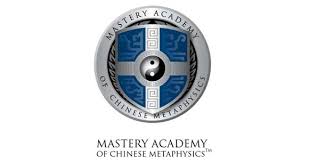-
Sales +603 2770 2833
- sales@webserver.com.my

MICROSOFT
SHAREPOINT ONLINE
File Sharing Made Easy In Your Office
MICROSOFT SHAREPOINT ONLINE
As the #1 digital marketing agency in Malaysia, we developed a digital solution to manage and control your business website efficiently. With WebServer’s Microsoft Sharepoint Online solution, clients can share and manage content, knowledge and application to empower teamwork and to seamlessly collaborate across the organisation. Enjoy premium support by WebServer and drive profit to your business with our cost-effective, flexible marketing solutions.
Why Choose Microsoft Sharepoint Online?

Content Management
With WebServer’s Microsoft Sharepoint Online solution, clients can prepare and schedule content for publishing various websites on the internet and social platforms. The social networking in SharePoint 2013 enables easy sharing of ideas, updates, and content.

Customisable
Clients will have the ability to build custom elements in each of the Microsoft SharePoint features. You can similarly customise the entire application’s interface to reflect your branding and improve employees’ perceptive experience with the app through the drag and drop functions.

Centralised Administrations
Ease of management is one of the most significant Microsoft SharePoint Online benefits. Administrators can quickly access operation features, including security settings, coll, backup sites, site data, perform restorations, and update privileges all on a single dashboard.

Speed Up Business Flow
Information from suppliers, communication with customers, or interactions with partners and others are harvested in SharePoint’s form-driven solutions. Clients can create business intelligence portals and display this data on dashboards, web parts, or scorecards. It will help them make better decisions, track and trace consumer preferences or predict fluctuations in demand and supply.

Multi-Purpose Functionality
The collaborative platform serves as an intranet for information sharing, task scheduling, contacts, and much more. Administrators can assign different permission levels depending on the users status. Beyond that, the software has functions for document sharing, file management, social networking, business information, and virtually everything else involved in your business’s day-to-day operations.

Enhanced Security
WebServer’s Microsoft Sharepoint Online benefits include advanced security features that reduce the risk of outages and unauthorised access. These features include new workflow upgrades and authentication enhancements. As much as information access and shareability are optimised, your data integrity remains reliable. Other security configurations and access/editing privileges can be set at the document or item level.
Pricing Plan
Select Best Plan
- Storage Space
- File Sharing
- Sync Files/Folder
- Co-author in Real Time
- Connect with Intranets
- Beautiful Communication Sites
- Connect Teams to Content
- Manage Content in Libraries
- Sync OneDrive with SharePoint
- Discover Relevant People
- Navigate Your with and Intranet
- Fast Track Support*
- 24/7 Phone and Web Support
- Search Enhanced Features
- Find Content in Elec. Format
- Use Advanced DLP Capabilities
- Preserve Content from Deletion
- Storage Space
- File Sharing
- Sync Files/Folder
- Co-author in Real Time
- Connect with Intranets
- Beautiful Communication Sites
- Connect Teams to Content
- Manage Content in Libraries
- Sync OneDrive with SharePoint
- Discover Relevant People
- Navigate Your with and Intranet
- Fast Track Support*
- 24/7 Phone and Web Support
- Search Enhanced Features
- Find Content in Elec. Format
- Use Advanced DLP Capabilities
- Preserve Content from Deletion
-
OneDrive Storage Space
-
File Sharing
-
Sync Files/Folder
-
Co-author in Real Time
-
Inform and Connect with Intranets and Portals
-
Tel Story with Beautiful Communication Sites
-
Use Team Sites to Connect to Content, Expertise & Process
-
Organize and Manage Content in Libraries and Lists
-
Move and Manage Files Between OneDrive and SharePoint
-
Search and Discover Relevant People and Important Content
-
Navigate Your Team Site with SharePoint Mobile Apps
-
Fast Track Support with Purchase of 50+ Seats at No Extra Cost
-
24/7 Phone and Web Support
-
Customize Your Enterprise Search and Results Across Office 365
-
Find Content in Electronic Format for Litigation or Audit Scenarios
-
Use Advanced DLP Capabilities to Identify, Monitor. and Protect
-
Use In-Place Holds to Preserve Content from Deletion or Edit
-
Storage Space
-
File Sharing
-
Sync Files/Folder
-
Co-author in Real
Time -
Connect with
Intranets -
Beautiful
Communication Sites -
Connect Teams to
Content -
Manage Content in
Libraries -
Sync OneDrive with
SharePoint -
Discover Relevant
People -
Navigate Your with
and Intranet -
Fast Track Support*
-
24/7 Phone and Web
Support -
Search Enhanced
Features -
Find Content in
Elec. Format -
Use Advanced DLP
Capabilities -
Preserve Content
from Deletion
-
Storage Space
-
File Sharing
-
Sync Files/Folder
-
Co-author in Real
Time -
Connect with
Intranets -
Beautiful
Communication Sites -
Connect Teams to
Content -
Manage Content in
Libraries -
Sync OneDrive with
SharePoint -
Discover Relevant
People -
Navigate Your with
and Intranet -
Fast Track Support*
-
24/7 Phone and Web
Support -
Search Enhanced
Features -
Find Content in
Elec. Format -
Use Advanced DLP
Capabilities -
Preserve Content
from Deletion
FAQs
SharePoint Online, while available on Office 365, is a collaborative platform that integrates with Microsoft Office. SharePoint Online, which can be configured for a company’s usage, allows an enterprise to store, retrieve, search, archive, track, manage, and report digitised documents.
SharePoint Server is a locally-hosted platform that your company owns and operates. SharePoint Online is a cloud-based service provided directly from Microsoft. They take care of identity management and architecture, and you tell them how many sites to create and what to call them.
OneDrive & SharePoint now offer a capability that allows you to share files and folders with external recipients, and we will not require them to create a Microsoft account.
WebServer
Testimonials
You have developed a creative solution for our requirements and have provided a professional yet personalised service.

WebServer
Clients







Protect Users' information
256-bit point-to-point encryption technology prevent user privacy information so that they won't be stolen and codified. Your client will feel safe to shop on your website.
Protect your website
The Sucuri Firewall is a cloud-based WAF that stops website hacks and attacks. Ensure website is secure and let you gain peace of mind.
Not a Linux User? Get our Windows Plan Now
Why Use Shared Hosting ?

WebServer.com.my, a business unit of a privately owned Acme Commerce Sdn Bhd was established in 1989. Specializes in the complex managed hosting services such as database hosting and mission critical application hosting since 1999.
-
Office Hour
+603 2770 2833 -
Extended
+603 2770 2803 -
Email
sales@webserver.com.my -
Technical Support
support@webserver.com.my
Switch The Language