Backing up your MySQL database with PHPMyAdmin is crucial for creating a backup copy in case of primary data failures like data corruption, software or hardware failure, or malicious attacks.
Backup the MySQL database manually using the PHPMyAdmin guideline
1. Log into PHPMyAdmin. (You can get your PHPMyAdmin URL inside your cPanel / Plesk).
2. Select the ‘source database’ which you wish to backup from the drop down database menu at the left panel.
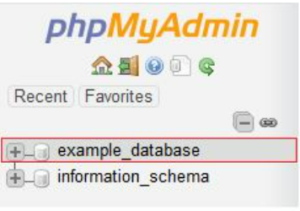
3. Click on “Export” tab in the top center panel.

4. On the next page you must select a ‘Quick’ export method.
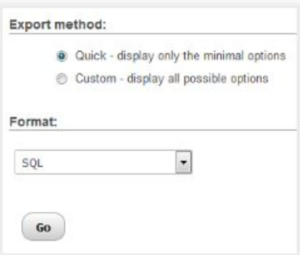
5. From the dropdown menu, choose the format you’d like to save the file as .SQL is most common.
7. Click “Go” button to continue.
8. A pop-up displays allowing you to download the file. (Note: your browser may also download it automatically.)