a) How do I uninstall a Drupal module using the admin interface ?
1. First, navigate to Extend and select Uninstall (admin/modules/uninstall) in the Manage administrative menu, which will display a list of available modules.
2. Then, click on the checkboxes to select the desired modules, and click uninstall at the bottom of the page.

Note: The module cannot be uninstalled if it is dependent on another module or functions, such as the core text editor, CKEditor, or image module. These modules cannot be uninstalled, but a disabled checkbox prevents uninstallation.
3. Finally, step 2 will prompt you to confirm the module uninstall request and click on Uninstall.
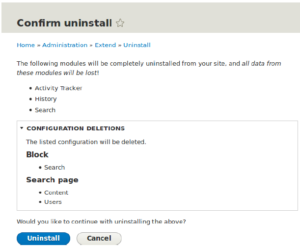
b) How do I uninstall Drupal modules using Drush ?
1. First, navigate to Extend (Admin/Modules) in the Manage administrative menu to access all available modules on your site.
2. Then, expand the module’s information area and find the machine name to uninstall a module, like the core Activity Tracker module’s machine name is Tracker.
3. Finally, run the drush pm-uninstall tracker Drush command to uninstall the module.