-
FAQs
- About KB Add-ons
- Choosing the Ideal Hosting Plan to Suit Your Requirements
- Cloud FAQs: Answers to Common Questions
- Cloud FAQs: Answers to Common Questions, Part 2
- Cloud FAQs: Answers to Common Questions, Part 3
- Cloud FAQs: Answers to Common Questions, Part 4
- Cloud FAQs: Answers to Common Questions, Part 5
- Cloud VPS FAQs: Common Questions and In-Depth Answers
- Common Queries: Plesk FAQs
- Common Queries: Plesk FAQs, Part 10
- Common Queries: Plesk FAQs, Part 11
- Common Queries: Plesk FAQs, Part 12
- Common Queries: Plesk FAQs, Part 13
- Common Queries: Plesk FAQs, Part 2
- Common Queries: Plesk FAQs, Part 3
- Common Queries: Plesk FAQs, Part 4
- Common Queries: Plesk FAQs, Part 5
- Common Queries: Plesk FAQs, Part 6
- Common Queries: Plesk FAQs, Part 7
- Common Queries: Plesk FAQs, Part 8
- Common Queries: Plesk FAQs, Part 9
- Common Queries: Sucuri Web Security FAQs, Part 1
- Common Queries: Sucuri Web Security FAQs, Part 2
- Common Queries: Sucuri Web Security FAQs, Part 3
- Common Queries: Sucuri Web Security FAQs, Part 4
- Comparing Linux and Windows Hosting: Key Distinctions
- cPanel FAQs: Answers to Common Questions
- cPanel FAQs: Answers to Common Questions, Part 2
- cPanel FAQs: Answers to Common Questions, Part 3
- cPanel FAQs: Answers to Common Questions, Part 4
- Dedicated Server FAQs: Common Questions and In-Depth Answers
- Domain Name FAQs: Common Questions and In-Depth Answers
- Email Hosting FAQs: Answers to Common Questions
- Email Hosting FAQs: Answers to Common Questions, Part 2
- Email Hosting FAQs: Answers to Common Questions, Part 3
- Email Hosting FAQs: Answers to Common Questions, Part 4
- Exploring WordPress: Common Questions and Answers
- Exploring WordPress: Common Questions and Answers, Part 2
- Exploring WordPress: Common Questions and Answers, Part 3
- FAQs on SSL Certificate Renewal Processes and Procedures
- FAQs on SSL Certificate Renewal Processes and Procedures, Part 2
- FAQs on SSL Certificate Renewal Processes and Procedures, Part 3
- FAQs on SSL Certificate Renewal Processes and Procedures, Part 4
- FAQs on SSL Certificate Renewal Processes and Procedures, Part 5
- FAQs on SSL Certificate Renewal Processes and Procedures, Part 6
- FAQs on SSL Certificate Renewal Processes and Procedures, Part 7
- Google Workspace: Common Questions and Answers
- Google Workspace: Common Questions and Answers, Part 10
- Google Workspace: Common Questions and Answers, Part 2
- Google Workspace: Common Questions and Answers, Part 3
- Google Workspace: Common Questions and Answers, Part 4
- Google Workspace: Common Questions and Answers, Part 5
- Google Workspace: Common Questions and Answers, Part 6
- Google Workspace: Common Questions and Answers, Part 7
- Google Workspace: Common Questions and Answers, Part 8
- Google Workspace: Common Questions and Answers, Part 9
- Hidden Fees in Hosting Plans: What to Watch Out For
- Microsoft SharePoint FAQs: Common Questions and In-Depth Answers
- Microsoft SharePoint FAQs: Common Questions and In-Depth Answers, Part 2
- Microsoft SharePoint FAQs: Common Questions and In-Depth Answers, Part 3
- Microsoft SharePoint FAQs: Common Questions and In-Depth Answers, Part 4
- Shared Hosting FAQs: Common Questions and In-Depth Answers
- SSL certificate FAQs: Common Questions and In-Depth Answers
- SSL certificate FAQs: Common Questions and In-Depth Answers, Part 2
- SSL certificate FAQs: Common Questions and In-Depth Answers, Part 3
- SSL certificate FAQs: Common Questions and In-Depth Answers, Part 4
- Virtual Private Server (VPS) FAQs: Answers to Common Questions
- Virtual Private Server (VPS) FAQs: Answers to Common Questions, Part 2
- Virtual Private Server (VPS) FAQs: Answers to Common Questions, Part 3
- Virtual Private Server (VPS) FAQs: Answers to Common Questions, Part 4
- Web Hosting FAQs: Answers to Common Questions
- Web Hosting FAQs: Answers to Common Questions, Part 2
- Web Hosting FAQs: Answers to Common Questions, Part 3
- Web Hosting FAQs: Answers to Common Questions, Part 4
- Why is my domain not functioning?
- Show all articles (60) Collapse Articles
-
Other
- Azure Site Recovery (ASR) Overview and Its Role in Website Disaster Recovery
- Backup MX Explained: Functions and Benefits
- Browser Compatibility for RapidSSL, RapidSSL Wildcard, and Free SSL Certificates
- Cloud Hosting Explained: A Comprehensive Overview
- Content Delivery Networks (CDN): Their Role and Advantages
- Data Backup and Recovery: An In-Depth Exploration
- Decoding Website Malware: Definitions, Varieties, and Removal Techniques
- Dedicated Email Servers: An In-Depth Exploration
- Dedicated Hosting Explained: Its Significance and Key Benefits
- Dedicated Server: A Comprehensive Overview
- Digital Marketing: A Comprehensive Overview
- Disaster Recovery: Understanding How It Works
- Document Requirements for Purchasing an SSL Certificate
- Domain Transfers: A Comprehensive Overview
- Email Marketing: An In-Depth Overview
- Exploring Cloud VPN: A Comprehensive Overview
- Exploring Email Archiving: Functionality and Significance
- Exploring Email Hosting Options and Selecting the Ideal Provider
- Exploring KVM Virtualization: A Comprehensive Overview
- Exploring the Role and Functionality of Web Application Firewalls (WAFs)
- FTP Cloud Storage: A Comprehensive Overview
- Navigating Gmail: Features and Functions
- Navigating Google Admin: Features and Functions
- Navigating Google Apps Script: Features and Functions
- Navigating Google Calendar: Features and Functions
- Navigating Google Chat: Features and Functions
- Navigating Google Docs: Features and Functions
- Navigating Google Drive: Features and Functions
- Navigating Google Endpoint: Features and Functions
- Navigating Google Forms: Features and Functions
- Navigating Google Sheets: Features and Functions
- Navigating Google Slides: Features and Functions
- Navigating Google Vault: Features and Functions
- PPC Management: An In-Depth Overview
- Private Cloud Unveiled: Definition, Types, and Benefits
- Safeguarding Your Website: Strategies for Enhanced Security and Protection
- Shared Hosting: An In-Depth Overview of its Operation
- Smarter Tools: An In-Depth Exploration
- SSL Certificates: Securing Online Connections
- SSL Explained: How Secure Sockets Layer Works and Its Importance
- Understanding Brute Force Attacks and Effective Prevention Strategies
- Understanding Distributed Denial of Service Attacks
- Understanding Domain Names: Their Function and Significance
- Understanding Managed Cloud Services: Features and Benefits
- Understanding Search Engine Optimization (SEO) and its Significance
- Understanding SQL Injection Vulnerabilities
- Understanding the Cleanup and Protection Process with Sucuri Website Security
- Unraveling Cross-Site Scripting (XSS) Attacks: Types and Countermeasures
- VPS Hosting Demystified: Target Audience, Benefits, and Advantages
- WordPress Hosting Defined: A Comprehensive Explanation
- Show all articles (35) Collapse Articles
-
Domain Issues
-
- Domain name transfer status explained
- How long does a domain name transfer usually take?
- How to lock/unlock my domain name?
- How to restart your domain transfer if it has failed due to wrong EPP code?
- How to transfer my domain to Webserver?
- How to transfer your domain name to another registrar?
- I have already confirmed my domain name transfer. How long does it take to complete?
- I have transferred my domain to you but it still points to the previous host
- My domain has expired. Can I transfer it to WebServer?
- What is the fee for domain transfers and what is included in the fee?
- Which domains can I transfer to WebServer?
- Will there be downtime during a domain transfer?
-
- Can I change the billing cycle for my domain renewal?
- Can I renew a domain name for less than a year?
- Can I renew my domain name with you only and let the hosting plan expire?
- How can I purchase a new domain name?
- How to rename my domain?
- My domain name is NOT registered/transferred to/by SiteGround, can I renew it with WebServer?
- What are .MY domain names?
- What is domain name registration?
- What to do if your domain is in Redemption period?
- What to do when your domain name has expired?
- Which domain extensions can I buy?
-
-
Email Support/ Server
- Advanced Techniques Settings: Speeding Up Outlook 2010 in Smarter Mail
- Advanced Techniques: Completely Removing Smarter Mail from the Server
- Advanced Techniques: Configuring Key Ports for Smarter Mail
- Advanced Techniques: Data Protection with Backup and Restore in Smarter Mail
- Advanced Techniques: Detecting and Mitigating Compromised Accounts in Smarter Mail
- Advanced Techniques: Diagnosing and Fixing -1603 Error During Smarter Mail Upgrade
- Advanced Techniques: Diagnosing and Fixing SMTP Problems in Smarter Mail on AWS
- Advanced Techniques: Diagnosing and Recovering Unexpected Deletions in Smarter Mail
- Advanced Techniques: Diagnosing and Resolving Issues with UNC Paths in Smarter Mail
- Advanced Techniques: Diagnosing and Resolving Spool Overflow in Smarter Mail
- Advanced Techniques: Domain Migration from One Smarter Mail Server to Another
- Advanced Techniques: Domain Relocation within Smarter Mail Server
- Advanced Techniques: Downgrading Smarter Mail from Licensed to Free Version
- Advanced Techniques: eM Client IMAP Connectivity Issues in Smarter Mail
- Advanced Techniques: Email and Account Restoration in Smarter Mail
- Advanced Techniques: Free Gateway Setup with Smarter Mail
- Advanced Techniques: MAPI Account Replacement Strategies in Smarter Mail
- Advanced Techniques: Navigating "No Subject" or "No Sender" Messages in Smarter Mail
- Advanced Techniques: Rectifying and Improving User Disk Space Information in Smarter Mail Reports
- Advanced Techniques: Resetting Admin Username and Password in Smarter Mail
- Advanced Techniques: Robocopy for Smarter Mail Server Migration
- Advanced Techniques: Securing Smarter Mail with SSL/TLS Encryption
- Advanced Techniques: Server Migration for Smarter Mail
- Advanced Techniques: Setting Up Incoming Gateways and Sender Verification in Smarter Mail
- Advanced Techniques: Smarter Mail ActiveSync Integration with IIS
- Advanced Techniques: Smarter Mail after changing the Windows locale
- Advanced Techniques: Smarter Mail Backup Automation with RoboCopy
- Advanced Techniques: Speeding Up Send and Receive in Outlook 2010 with Smarter Mail
- Advanced Techniques: Speeding Up SMTP Connections in Smarter Mail
- Advanced Techniques: Transitioning Smarter Mail from Hosted to Self-Installed Setup
- Comprehensive Guide to Disk Space Discrepancies: Troubleshooting in Smarter Mail
- Efficient Service Switch: Migrating an Account into Smarter Mail
- Migrating from Microsoft 365 to Smarter Mail: A Comprehensive Mailbox Guide
- Strategic Mail Management: Copying Sent and Received Email in Smarter Mail
- To create email account in SmarterMail v16
- Troubleshooting Communication Issues: Fixing the 'Unable to Communicate with Smarter Mail Service' Error
- Troubleshooting Log Access with "Access Denied" Errors in Smarter Mail
- Troubleshooting Server Issues in Smarter Mail
- Troubleshooting Smarter Mail: No Connection to 127.0.0.1:17001 - SocketException Error
- User-Friendly XMPP Setup: A Guide to Pandion Configuration in Smarter Mail
- Show all articles (25) Collapse Articles
-
Virtual Private Server (VPS)
- Accessing Your VPS: A Step-by-Step Login Guide
- Addressing IP Blacklisting: A Guide to Resolving Issues with Your VPS
- Analyzing RAM Usage in Detail: A Guide to Checking VPS Memory Consumption
- Checking IP Addresses on Your VPS: A Quick Guide
- Creating a Media Server: A Guide to Using the Plex VPS Template
- Empowering Your VPS: A Guide to Using Webmin and LAMP Panel
- Enabling Network File System (NFS) on Your VPS: A Comprehensive Guide
- Enhancing Security: A Guide to Setting Up a Firewall on Your VPS
- Enhancing Security: A Guide to Using SSH Keys on Your VPS
- Enhancing Security: A Guide to Utilizing the VPS Firewall
- Expanding Storage Capacity in a VPS: A Comprehensive Guide
- Exploring VPS Operating System Options: A Comprehensive Overview
- Linking Your Domain to a VPS: A Step-by-Step Guide
- Managing Disk Usage: A Guide to Enabling Disk Quota on Your VPS
- Managing VPS Logs: A Guide to Deleting Logs Safely
- Maximizing Efficiency: A Guide to Using Portainer VPS Templates
- Migrating a Website from cPanel to Webmin: A Step-by-Step Guide
- Migrating from Plesk to cPanel: A Comprehensive Step-by-Step Guide
- Monitoring VPS Resource Usage: A Comprehensive Guide
- Optimizing Your VPS with CentOS Panel: A Comprehensive Guide
- Optimizing Your VPS: Enabling nginx-Varnish-Apache and PHP-FPM with PHP 7 Extensions
- Plesk Onyx and Your VPS: A Comprehensive Guide to Optimization
- Protecting Your VPS: Strategies for Preventing Abusive Activity
- Recovering from a VPS Security Breach: Essential Steps to Take
- Resetting Login Credentials on Your VPS: A Step-by-Step Guide
- Resolving 'Host Key Verification Failed' Error: A Comprehensive Guide
- Resolving 'Your Connection is Not Private' Error When Logging Into Your VPS: A Troubleshooting Guide
- Restoring MySQL Databases from Data Files in a VPS: A Step-by-Step Guide
- Securing Connections: A Guide to Connecting to Your VPS via SSH
- Securing Your Data: A Guide to Backing Up and Restoring a VPS Server
- Securing Your VPS: A Guide to Installing SSL with Certbot
- Securing Your VPS: A Guide to SSL Installation
- Troubleshooting Connection Issues: Unable to Connect to a Remote URL with Let's Encrypt Certificate on VPS
- Understanding and Resolving VPS License Block Issues
- Understanding CPU Usage Limits for VPS: A Comprehensive Overview
- Unlocking Containerization: A Guide to Using Docker VPS Templates
- Unlocking Potential: A Guide to Using cPanel and WHM Panel with Your VPS
- Updating Your VPS Hostname: A Step-by-Step Guide
- Upgrading Your VPS Server: A Comprehensive Guide
- VPS Migration: A Step-by-Step Guide to Moving Your Server to Another VPS
- Show all articles (25) Collapse Articles
-
WordPress
- Accessing Your WordPress Dashboard: A Quick Guide
- Activating Maintenance Mode in WordPress: A Simple Guide
- Bringing Your Vision to Life: Installing WordPress Themes
- Building Your Personal WordPress Website: A Step-by-Step Guide
- Crafting Content in the WordPress Editor: A Comprehensive Guide
- Creating Dynamic Navigation: A Guide to WordPress Menus
- Customizing Your Website Look: Changing Themes and Appearance in WordPress
- Effortless Event Management: A Guide to WordPress Event Calendar Plugins
- Elevating Website Design: A Guide to WordPress Slider Plugins
- Engaging Visitors: Implementing Live Chat in WordPress
- Enhancing User Engagement: A Guide to WordPress Popup Plugins
- Enhancing User Feedback: A Guide to WordPress Review Plugins
- Enhancing WordPress Performance: Strategies for Optimization
- Enhancing Your WordPress Website: A Guide to Plugin Installation
- Exploring Tables in WordPress: A Comprehensive Overview
- Exploring the WordPress Dashboard: A Comprehensive Guide
- Exploring the WordPress Media Library: A Comprehensive Guide
- Keeping Your WordPress Up to Date: A Step-by-Step Guide
- Maintaining Your WordPress Site: A Guide to Updating Themes and Plugins
- Managing Comments in WordPress: A Complete Guide
- Manual WordPress Migration: A Step-by-Step Guide
- Navigating WordPress Tags: An In-Depth Exploration
- Optimizing Search Functionality: Exploring WordPress Search Plugins
- Optimizing URLs: A Guide to WordPress Permalinks
- Organizing Content: A Deep Dive into WordPress Categories
- Organizing Your WordPress Pages: A Step-by-Step Tutorial
- Producing content on WordPress: A guide to creating your first post
- Resetting Your WordPress Password: Step-by-Step Guide
- Securing Your Online Presence: Strengthening WordPress Security
- Securing Your WordPress Site: Strategies Against Spam and Threats
- Setting Up WordPress: Installation Guide for Beginners
- Understanding WordPress Links: A Comprehensive Overview
- Understanding WordPress User Roles: A Comprehensive Overview
- Upgrading PHP in WordPress: A Step-by-Step Guide
- WordPress Backup Essentials: How to Secure Your Website
- WordPress User Management: A Comprehensive Guide
- WordPress Website Maintenance: Best Practices and Tips
- Show all articles (22) Collapse Articles
-
PhpMyAdmin
- Checking PHPMyAdmin Status: A Quick Guide
- Configuring type of PHPMyAdmin Settings: A Comprehensive Guide
- Creating a Database Using PHPMyAdmin: Step-by-Step Tutorial
- Creating User Accounts in PHPMyAdmin: A Step-by-Step Tutorial
- Database Maintenance in phpMyAdmin: Repair and Optimization Guide
- Diving into Plugins in phpMyAdmin: An In-Depth Exploration
- Efficient Database Management with phpMyAdmin: A Comprehensive Tutorial
- Exploring Binary Logs in phpMyAdmin: A Comprehensive Guide
- Exploring Charsets in phpMyAdmin: A Thorough Guide
- Exploring Replication in phpMyAdmin: A Comprehensive Guide
- Exporting Databases or Tables in phpMyAdmin: A Comprehensive Tutorial
- How to use MySQL queries in PHPMyAdmin
- Importing a MySQL Database with PHPMyAdmin: Step-by-Step Instructions
- Installing PHPMyAdmin: A Step-by-Step Guide
- Mastering Operations in phpMyAdmin: A Comprehensive Tutorial
- Modifying Your Database with PHPMyAdmin: Step-by-Step Instructions
- To Backup MySQL Database Using PHPMyAdmin
- Understanding Storage Engines in phpMyAdmin: A Deep Dive
- Understanding Variables in phpMyAdmin: A Comprehensive Overview
- Show all articles (4) Collapse Articles
-
cPanel (Linux)
- Adding an SRV Record: Step-by-Step Instructions
- Analyzing Website Statistics: A Guide to cPanel Webalizer
- Analyzing Website Traffic: A Guide to cPanel Visitors
- Automating Email Responses: A Guide to Autoresponders in cPanel
- Combating Spam: A Guide to Apache SpamAssassin in cPanel
- Connecting Remotely: A Guide to cPanel's Remote MySQL Access
- Creating and Configuring Email Accounts in cPanel: A Step-by-Step Tutorial
- Creating and Managing Subdomains in cPanel: A Step-by-Step Guide
- Customizing cPanel: Exploring Styles
- Customizing Email Management: A Guide to Email Filters in cPanel
- Customizing Error Pages in cPanel: A Step-by-Step Guide
- Database Management with cPanel's phpMyAdmin: A Comprehensive Guide
- Efficient Email Forwarding: A Guide to Email Forwarders in cPanel
- Enhancing Security: A Guide to cPanel IP Blocker
- Enhancing Security: A Guide to Email Authentications in cPanel
- Expanding Your Web Presence: A Guide to Adding Addon Domains in cPanel
- Exploring Ruby on Rails in cPanel: A Comprehensive Guide
- Exploring the cPanel File Manager: A User's Guide
- File Transfer Simplified: A Guide to Using FTP in cPanel
- File Transfers Made Easy: A Guide to Using FileZilla FTP Client with cPanel
- How can I log in to my cPanel hosting account?
- How Do I Back Up My Site in cPanel
- Installing WordPress with cPanel: A Step-by-Step Guide
- Managing Contact Information in cPanel: A Step-by-Step Guide
- Managing FTP Sessions in cPanel: A Comprehensive Tutorial
- Managing Mail Exchanges: A Guide to cPanel MX Entry Configuration
- Mastering DNS Management: A Guide to cPanel's Advanced Zone Editor
- Mastering MySQL Databases in cPanel: A Comprehensive Guide
- Monitoring cPanel Bandwidth Usage: A Comprehensive Guide
- Monitoring cPanel Disk Space Allocation: A Step-by-Step Tutorial
- Monitoring DNS Changes: A Guide to cPanel's Track DNS Feature
- Monitoring Email Delivery: A Guide to Track Delivery in cPanel
- Monitoring Resource Usage: A Guide to CPU and Connection Usage in cPanel
- Navigating Webmail in cPanel: A Comprehensive User Guide
- Optimizing Website Performance: A Guide to cPanel's Optimize Website Feature
- Optimizing Website Performance: Integrating CloudFlare with cPanel
- Preventing Hotlinking: A Guide to Hotlink Protection in cPanel
- Raw Access Logs in cPanel: A Comprehensive Guide
- Redirecting Web Traffic: A Guide to URL Redirects in cPanel
- Safeguarding Your Data: A Guide to cPanel's Backup Wizard
- Scheduling Tasks: A Guide to cPanel Cron Jobs
- Securing Access: A Guide to Changing Passwords in cPanel
- Securing Communication: A Guide to Encryption in cPanel
- Securing Directories in cPanel: A Comprehensive Guide to Directory Privacy
- Securing Remote Access: A Guide to cPanel SSH/TLS Configuration
- Securing Your Website: A Guide to cPanel Virus Scanner
- Simplified App Installation: A Guide to cPanel Softaculous Apps Installer
- Simplifying Contact Management: A Guide to cPanel's Address Importer
- Simplifying Database Creation: A Guide to cPanel's MySQL Database Wizard
- Troubleshooting Website Errors: A Guide to cPanel Error Logs
- Understanding Aliases in cPanel: A Comprehensive Guide
- Understanding File Permissions in cPanel: A Detailed Guide
- Understanding Indexing in cPanel: A Comprehensive Guide
- Understanding MIME Types in cPanel: A Comprehensive Guide
- User Manager in cPanel: A Comprehensive Guide
- What happens after I purchase a web hosting?
- Working with Images in cPanel: An In-Depth Guide
- Show all articles (42) Collapse Articles
-
Plesk
- Accessing Plesk Control Panel: A Step-by-Step Login Guide
- Changing FTP Account Password in Plesk: A Step-by-Step Guide
- Copying Websites in Plesk: A Guide to Cloning Across Domains
- Creating Email Accounts in Plesk: A Step-by-Step Guide
- Creating New User Roles in Plesk: A Step-by-Step Guide
- Creating User Accounts in Plesk: A Step-by-Step Guide
- Deleting an FTP Account: Step-by-Step Guide
- Deleting Domains and Subdomains in Plesk Control Panel: A Step-by-Step Guide
- DNS Management in Plesk: A Comprehensive Guide
- Editing User Accounts in Plesk: A Step-by-Step Guide
- Editing User Roles in Plesk: A Step-by-Step Guide
- Exploring Disk Space in Plesk: A Comprehensive Guide
- Horde Webmail Email Forensics: Exploring Complete Headers in Plesk
- Mastering Patchman in Plesk: Access and Utilization Guide
- Plesk DKIM Setup: A Comprehensive Activation Guide
- Plesk Domain Management: How to Switch Primary Domains
- Plesk Email Alias Setup: A Step-by-Step Configuration Guide
- Plesk Email Control: A Guide to Black and White Lists
- Plesk Email Redirects: A Guide to Setting Up Mail Forwarding
- Plesk Greylisting Configuration: A Comprehensive Guide
- Plesk Let's Encrypt Setup: A Step-by-Step SSL Guide
- Plesk Panel Reset Password: Step-by-Step Guide
- Plesk SpamAssassin Activation: Step-by-Step Guide
- Plesk Website Metrics: A Guide to Checking Traffic
- Plesk WordPress Installation: Step-by-Step Domain Integration
- Removing User Accounts in Plesk: A Step-by-Step Guide
- Removing User Roles in Plesk: A Step-by-Step Guide
- Securing Directory Access: A Guide to Password Protection
- Setting Up Automatic Responses in Plesk: A Step-by-Step Guide
- Wildcard SSL Installation on Plesk Multi-Servers: Step-by-Step Guide
- Show all articles (15) Collapse Articles
-
Sucuri Website Security
- Configuring Backup Preferences Sucuri Firewall: A Comprehensive Guide
- Firewall IP Creation: A Guide to Generating Secure IP Addresses Sucuri Firewall
- Internal Domain Evaluation Sucuri Firewall
- Modifying Global Alert Options: Essential Steps for Customization Sucuri Firewall
- Monitoring Your Site: A Guide to Types and Frequency Sucuri Firewall
- Optimizing Support: How to Access General Help Services Sucuri Firewall
- Preventing Firewall Circumvention Sucuri Firewall
- Remote Scanner Site Addition: A Guide to Sucuri Firewall
- Securing Your Site: A Guide to Submitting a Malware Removal Request Sucuri Firewall
- SSL Certificate Installation Mastery Sucuri Firewall
- Sucuri Backup Activation: A Comprehensive Guide to Secure Backups
- Sucuri Backup Database Restore: A Guide to Successful Recovery
- Sucuri Backup File Restore: A Guide to Successful Website Recovery
- Sucuri Blank Screen Troubleshooting: A Step-by-Step Guide
- Sucuri Cache Cleanup: A Step-by-Step Tutorial
- Sucuri Cache Mastery: A Guide to Enabling Caching Modes
- Sucuri Cookie Management: A Guide to Blocking for Safety
- Sucuri File/Folder Management: A Guide to Whitelisting for Safety
- Sucuri Firewall Error Codes: Troubleshooting and Solutions
- Sucuri Firewall Geo-Protection: A Step-by-Step Blocking Guide
- Sucuri Firewall IP Blacklist: A Comprehensive Guide
- Sucuri Firewall IP Whitelist: A Comprehensive Guide
- Sucuri Firewall Page Protection: How to Safeguard Your Content
- Sucuri Firewall Referrer Blocker: A Comprehensive Guide
- Sucuri Firewall Setup: A Comprehensive Security Configuration
- Sucuri Firewall URL Path Restrictions: A Step-by-Step Tutorial
- Sucuri Firewall User Agent Blocking: A Comprehensive Guide
- Sucuri Login Guide: Accessing Your Security Dashboard
- Sucuri Protected Pages: A Guide to Activation and Setup
- Sucuri Server Side Scanner Management: A Guide to Setup
- Troubleshooting Sucuri Redirects: A Guide to Resolving Issues
- Web Security Unveiled: Exploring Sucuri Firewall Options
- Website Firewall Activation: A Step-by-Step Guide
- Show all articles (18) Collapse Articles
-
Microsoft Office 365
- Adjusting Thousand Separator in SharePoint Online: Step-by-Step Guide
- Assigning Microsoft 365 Licenses to User Accounts: A Step-by-Step Guide
- Bulk User Addition in Microsoft 365 Admin Center: A Step-by-Step Guide
- Comprehensive Guide: Create SharePoint Site Columns
- Comprehensive Guide: Rearranging Columns in SharePoint List View Forms
- Configuring Microsoft 365 Business Plan: A Step-by-Step Guide
- Configuring Office 365 Password Policies: A Step-by-Step Guide
- Efficient OneDrive File and Folder Sharing: A Comprehensive Guide
- Efficient OneDrive File Management: A Comprehensive Guide
- Email Message Management with Rules: A Comprehensive Guide
- Enhancing Data Retrieval: A Guide to Indexed Columns in SharePoint Lists
- Exploring Microsoft 365 Reports in Admin Center: A Comprehensive Overview
- Granting Unique Permissions to a Folder in SharePoint Online Document Library: A Step-by-Step Guide
- Installing the OneDrive App: Step-by-Step Guide
- Integrating a Domain with Microsoft 365: A Comprehensive Guide
- Manage User Accounts in Office 365: Enabling and Disabling Users
- Mastering File Uploads and Syncing with OneDrive: A Step-by-Step Guide
- Office 365 Mailbox Backup: A Comprehensive Guide Using eDiscovery Tool
- OneDrive Office Document Creation and Folder Creation: A Step-by-Step Guide
- Opening Documents OneDrive: A Guide to Using Office Online and Desktop Office Programs
- Optimizing Approval Processes: A Guide to SharePoint Content Approval
- Recovering Access: A Guide to Resolving Microsoft Account Lockouts
- Renaming Your Microsoft 365 Organization: A Step-by-Step Guide
- Setting Up Microsoft 365 Admin Business plan: Step-by-Step Guide with Setup Wizard
- SharePoint Alert Management: A Step-by-Step Guide
- SharePoint Attachment Management: A Tutorial on Disabling Attachments
- SharePoint Calendar Management: A Guide to Efficient Creation and Use
- SharePoint List Comment Administration: A Guide to Efficient Communication
- Survey Creation Mastery: A Comprehensive Guide for SharePoint
- Thumbnail Column Addition: A Comprehensive Guide for SharePoint Libraries
- Show all articles (15) Collapse Articles
-
Google Workspace
- Comprehensive Guide to Backing Up Google Workspace Drive Content
- Comprehensive Guide to Backing Up Google Workspace Email
- Comprehensive Guide to Backing Up Google Workspace Shared Drives
- Comprehensive Guide to Document Revisions in Google Docs: A How-To
- Comprehensive Guide to Retrieving Emails in Gmail: A How-To
- Comprehensive Guide to Safeguarding Google Workspace Data
- Comprehensive Guide to Starting with Google Workspace
- Comprehensive Guide: Integrating Google Workspace with Acronis Cyber Protect Cloud
- Creating Your Gmail Account: A Step-by-Step Guide
- Domain TXT Record Verification: A Guide to Secure Authentication
- Efficient Communication through Comments: A Guide in Google Docs
- Efficient Document Dictation: A Guide to Voice Typing in Google Docs
- Efficient Document Management: A Guide to Effective File Handling in Google Docs
- Efficient Document Navigation: A Guide to Internal Linking in Google Docs
- Efficient Document Ownership Changes: A Guide in Google Docs
- Efficient Document Transformation: A Guide to Converting and Printing in Google Docs
- Efficient Document Writing: A Guide to Smart Compose in Google Docs
- Efficient Editing with Suggestion Mode: A Guide in Google Docs
- Email Management Mastery: A Comprehensive Guide for Gmail Users
- Email Response Mastery: A Guide to Efficiently Reply in Gmail
- Google Docs Activity Dashboard Mastery: A Comprehensive Guide
- Google Docs Attachment Mastery: A Comprehensive Guide to Emailing Docs
- Google Docs Collaboration Mastery: A Comprehensive Guide
- Google Docs Offline Mastery: A Step-by-Step Tutorial for Users
- Google Docs Translation Essentials: A How-To Guide for Users
- Mobile Email Mastery: A Comprehensive Guide to Gmail on Smartphones
- Optimizing Cloud Storage: A Comprehensive Guide to Uploading Files
- Optimizing Communication: A Step-by-Step Guide to Sending Emails
- Optimizing Content Creation: A Comprehensive Guide to Google Docs
- Optimizing Video Conferencing: Hosting Meetings in Google Meet
- Optimizing Video Conferencing: Joining Meetings in Google Meet
- Show all articles (16) Collapse Articles
-
Cloud
- Comprehensive Guide to Hyper-V Networking Setup: A How-To
- Comprehensive Guide to Processor and Memory Allocation in Hyper-V: A How-To
- Comprehensive Guide to Proxmox Disk Configuration: A How-To
- Efficient Authentication: A Guide to Login and Logout in Proxmox Backup
- Efficient Backup Maintenance: A Guide to Pruning and Removal in Proxmox
- Efficient Data Protection: A Guide to Encryption in Proxmox
- Efficient Datastore Administration in Proxmox: A Guide to Optimal Practices
- Efficient Live Migration Execution: A Guide in Hyper-V Console
- Efficient Server Role Setup: A Guide to GUI-Based Hyper-V Installation
- Efficient SSL Certificate Management in Proxmox: A Comprehensive Guide
- Efficient Virtualization Setup: A Guide to Installing Hyper-V on Windows
- Enhancing File Layout Efficiency in Proxmox: Strategies and Techniques
- Enhancing Virtual Machine Reliability: Enabling Hyper-V Replica
- Enhancing ZFS Administration Efficiency in Proxmox: Strategies and Techniques
- Hyper-V Checkpoint Mastery: A Comprehensive Guide
- Hyper-V Environment Management Mastery: A Comprehensive Guide
- Hyper-V Failover Cluster Mastery: A Comprehensive Installation Guide
- Hyper-V Host Connectivity Mastery: A Comprehensive Guide
- Hyper-V iSCSI Storage Mastery: A Comprehensive Configuration Guide
- Hyper-V Kerberos Constrained Delegation Mastery: A Comprehensive Guide
- Hyper-V Live Migration Setup Mastery: A Comprehensive Guide
- Hyper-V SMB 3.0 File Server Setup Mastery: A Comprehensive Guide
- Hyper-V Storage Migration Mastery: A Comprehensive Guide
- Hyper-V Virtual Machine Creation Mastery: A Comprehensive GUI Guide
- Hyper-V Virtual Machine Replication Mastery: A Comprehensive Guide
- Hyper-V Virtual Switch Mastery: A Comprehensive GUI Guide
- Proxmox Backup Group Ownership Mastery: A Step-by-Step Tutorial for Users
- Proxmox Backup Mastery: A Comprehensive Guide
- Proxmox Client Installation Essentials: A How-To Guide for Users
- Proxmox Data Restoration Mastery: A Step-by-Step Tutorial for Users
- Proxmox Network Administration: A Comprehensive Guide
- Proxmox Server Installation Mastery: A Comprehensive Guide
- Proxmox ZFS Mastery: A Step-by-Step Tutorial
- Virtual Machine Cloning Mastery: A Comprehensive Guide to Library Integration
- Show all articles (19) Collapse Articles
-
Smarter Tool
-
- A Comprehensive Guide to Automatic Live Chat Deactivation in Smarter Track After Hours
- A Comprehensive Guide to Email Client Ticket Responses in Smarter Track
- A Comprehensive Guide to Transferring Tickets Across Multiple Smarter Track Instances
- Admin Guidelines: Setting Up Privacy Policy Consent for Submissions in Smarter Track
- Brand Styling Mastery: Adding Your Touch with Custom CSS in Smarter Track
- Comprehensive Guide to Automated Email Sending in Smarter Track
- Comprehensive Guide to Establishing MSSQL Server Dependency in Smarter Track
- Comprehensive Guide to Monitoring Agents' Active Groups and Workload in Smarter Track
- Comprehensive Guide to Resolving Attachment Problems in Smarter Track
- Comprehensive Guide to Resolving Live Chat Display Problems in Smarter Track
- Comprehensive Guide to Smarter Track Administrator Password Recovery
- Comprehensive Guide to Transitioning from Licensed to Free Smarter Track Version
- Comprehensive Guide to Updating Database Connection String in Smarter Track
- Enhancing Moderation: A Guide to Restricting Posts in Smarter Track Threads
- Enhancing Navigation: How to Generate Links to Individual Replies in Smarter Track Threads
- Guide to Crafting Automated Messages for Smarter Track Live Chats
- Guide to Crafting Private Categories within the Smarter Track Community
- Guide to Establishing Agent Status-Triggered Events in Smarter Track Live Chat
- Guide to Establishing Agent Status-Triggered Events in Smarter Track Tickets
- Managing Post Status: How to Flag a Community Post as Unread in Smarter Track
- Migrating Smarter Track to a New Server: Comprehensive Instructions
- Personalizing Communication: A Guide to Custom Portal Messages in Smarter Track
- Smarter Track Event Automation: Streamlining Live Chat with Agent Status Triggers
- Smarter Track Event Automation: Streamlining Processes with POP and SMTP Triggers
- Smarter Track Event Automation: Streamlining Processes with Ticket Time Log Triggers
- Smarter Track Event Automation: Streamlining Ticket Workflows with Agent Status Triggers
- Thread Spotlight: A Guide to Sticking Community Posts at the Top in Smarter Track
- Transitioning to Hosted Smarter Track: A Comprehensive Migration Guide
- Troubleshooting HTTP Error 503 in Smarter Track: Service Unavailability Solutions
- Troubleshooting Outgoing Calls: Smarter Track Communicator Ringing Issues
- Show all articles (15) Collapse Articles
-
- A Guide to Smarter Stats: Leased License Deactivates
- A Guide to Smarter Stats: Locating and Accessing IIS Log Files
- A guide to Smarter Stats: scheduled email reports that are not sent regularly
- A Guide to Smarter Stats: Use more or less system resources
- Comprehensive Guide to Admin Username and Password Reset in Smarter Stats
- Comprehensive Guide to Apache Log File Access using Smarter Stats
- Comprehensive Guide to Backing Up and Restoring Smarter Stats Data
- Comprehensive Guide to Critical Log Files in IIS for Smarter Stats
- Comprehensive Guide to HTTPS Enforcement for Traffic in Smarter Stats
- Comprehensive Guide to IE Document Mode Configuration in Smarter Stats
- Comprehensive Guide to IP Exclusion in Smarter Stats Log Imports
- Comprehensive Guide to Log Source Setup with Mapped Drives and UNC Paths in Smarter Stats
- Comprehensive Guide to Logging Setup in IIS for Smarter Stats
- Comprehensive Guide to Modifying Login Attempts in Smarter Stats
- Comprehensive Guide to Recreating CEO and Marketing Overview in Smarter Stats
- Comprehensive Guide to Rows Configuration in Smarter Stats Reports
- Comprehensive Guide to Smarter Stats Relocation on a New Server
- Comprehensive Guide to Smarter Stats SiteConfig.xml Retrieval: A How-To
- Comprehensive Guide to SmarterLog Integrity: Preventing File Corruption in Smarter Stats
- Comprehensive Guide to Transferring Smarter Stats Data Across Hard Drives
- Efficient Resource Management in Smarter Stats: Configuration Guide
- IE Rendering in SmarterStats: How to Set Document Mode to IE 8
- Internet Explorer 11 Issues in Smarter Stats: A Usability Troubleshooting Guide
- Smarter Stats Edition Reversion Mastery: Transitioning to the Free Version
- Smarter Stats Reporting: How to Re-create the Site Activity Report
- Smarter Stats Reporting: How to Re-create the Site Usage Report
- Smarter Stats Reporting: How to Re-create the Site User Report
- Smarter Stats Reporting: How to Re-create the Webmaster Report
- Smarter Stats Site Migration Mastery: A Step-by-Step Tutorial
- Troubleshooting Absent Bandwidth and Referral Information in Smarter Stats
- Show all articles (15) Collapse Articles
-
-
Drupal
- Adjusting User Account Settings in Drupal: Configuration Steps
- Building a Content Item in Drupal: Step-by-Step Creation
- Building a Content List View in Drupal: A Step-by-Step Guide
- Cache Clearing in Drupal: A Step-by-Step Guide for Optimization
- Changing User Roles in Drupal: Step-by-Step Guide
- Cloning a View in Drupal: A Step-by-Step Guide
- Configuring Image Styles in Drupal: Step-by-Step Setup Guide
- Configuring Taxonomy in Drupal: Step-by-Step Setup Guide
- Crafting Custom Blocks in Drupal: A Step-by-Step Guide
- Creating a Content Type in Drupal: Step-by-Step Guide
- Creating a Development Site in Drupal: A Step-by-Step Guide
- Customizing Content Display in Drupal: A Step-by-Step Guide
- Customizing Content Entry Forms in Drupal: A Step-by-Step Guide
- Customizing Text Formats and Editors in Drupal: A Configuration Guide
- Customizing the Drupal Theme: Configuration Guide
- Drupal Administrative Perspective: An Insightful Overview
- Drupal Module Installation: Step-by-Step Guide
- Enabling Multilingual Capabilities in Drupal: A Step-by-Step Guide
- Enhancing Content Types with Basic Fields in Drupal: A How-To Guide
- Enhancing Content with the In-Place Editor in Drupal: A How-To Guide
- Establishing a Role in Drupal: Step-by-Step Guide
- Getting Ready for Drupal Installation
- Granting Permissions to a Role in Drupal: A Step-by-Step Guide
- Incorporating a Block Display into a View in Drupal: A Step-by-Step Tutorial
- Incorporating a Page into Drupal Navigation: Step-by-Step Guide
- Incorporating a Reference Field in Drupal: Step-by-Step Guide
- Installing Modules from Drupal.org in Drupal: A Step-by-Step Guide
- Installing Themes from Drupal.org in Drupal: A Step-by-Step Guide
- Locating Modules in Drupal: A Guide to Module Discovery
- Managing Content Authors in Drupal: Step-by-Step Guide
- Managing Maintenance Mode in Drupal: Enabling and Disabling Guide
- Manual Download of Module or Theme Files in Drupal: Step-by-Step Guide
- Modifying a Content Item in Drupal: A Step-by-Step Guide
- Module Update in Drupal: A Step-by-Step Guide for Keeping Current
- Monitoring Updates in Drupal: A Guide to Keeping Track
- Positioning a Block in a Region in Drupal: Step-by-Step Guide
- Removing a Content Type in Drupal: Step-by-Step Guide
- Removing Unused Modules in Drupal: Uninstallation Guide
- Reordering Navigation in Drupal: A Step-by-Step Guide
- Setting the Front Page for Your Drupal Site: Configuration Guide
- Setting Up a User Account in Drupal: Step-by-Step Guide
- Setting Up Cron Maintenance Tasks in Drupal: A Step-by-Step Guide
- Updating Basic Site Information in Drupal: A How-To Guide
- Upgrading Core Software in Drupal: A Step-by-Step Guide
- Show all articles (29) Collapse Articles
Efficient Document Transformation: A Guide to Converting and Printing in Google Docs
Once you create a file, you can access it by simply signing in to Google Drive. However, sometimes you may want to download or print a file for offline access.
a) How do I download a file from Google Drive ?
1. First, locate and right-click on the desired file and select “Download“.
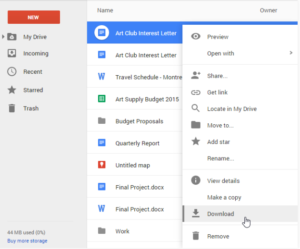
2. Finally, the file will be successfully downloaded to your computer.
b) How do I choose a file format in Google Drive ?
1. First, double-click the desired file to open it.
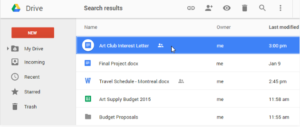
2. Then, click “File” in a new tab, select “Download As“, and choose the desired file type, like a PDF document (.pdf).

3. Finally, the file will be downloaded to your computer in the desired file type.
c) How do I print a file in Google Drive ?
1. First, double-click the desired file to open it.
2. Then, click File to select Print.

3. Finally, the Print dialog box will display a preview of the file, allowing you to select desired options and click “Print“.
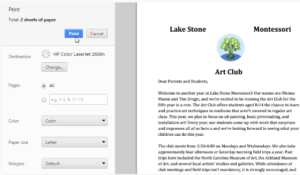
Note: The options for printing a file vary depending on the type, such as spreadsheets versus presentations.





